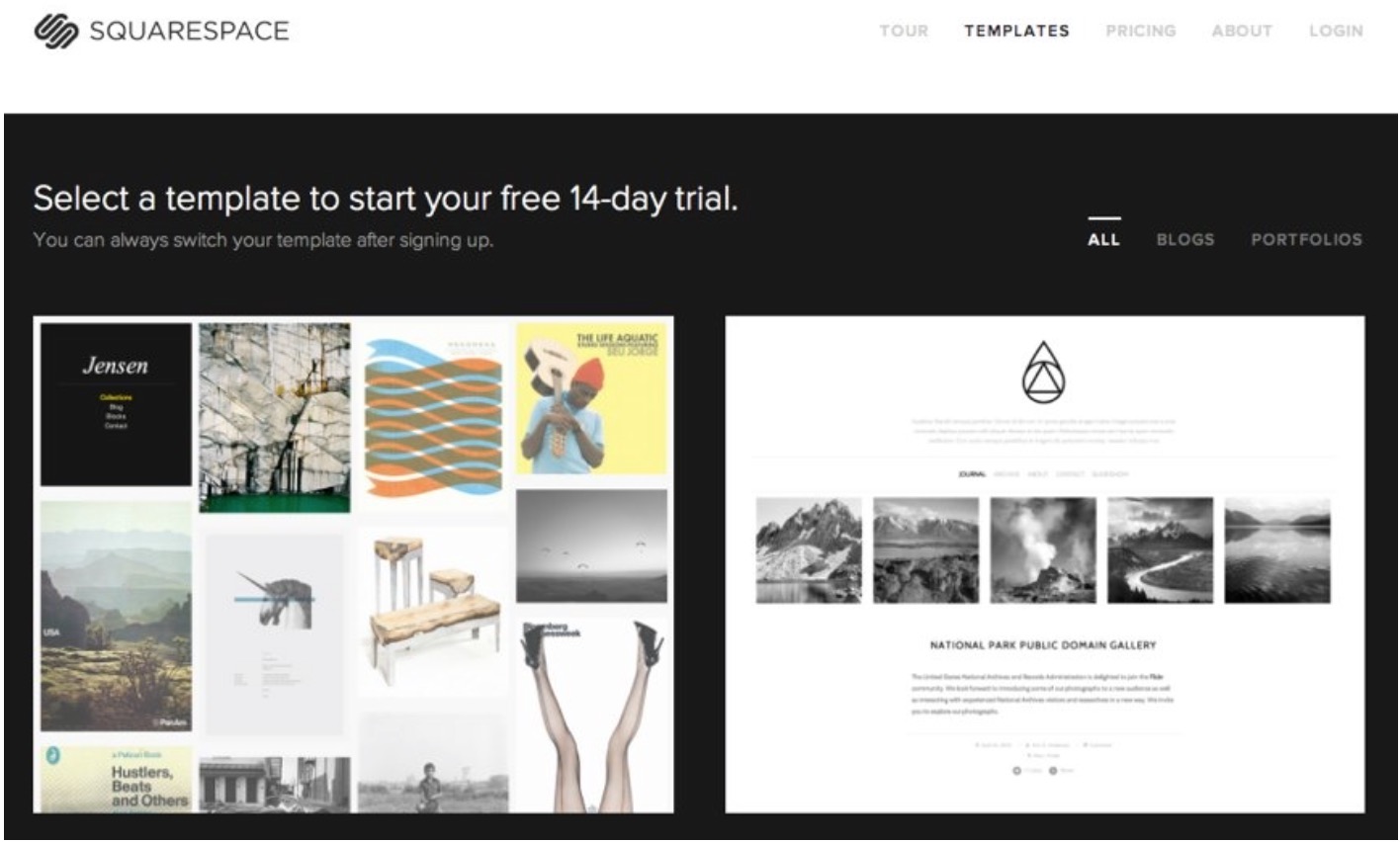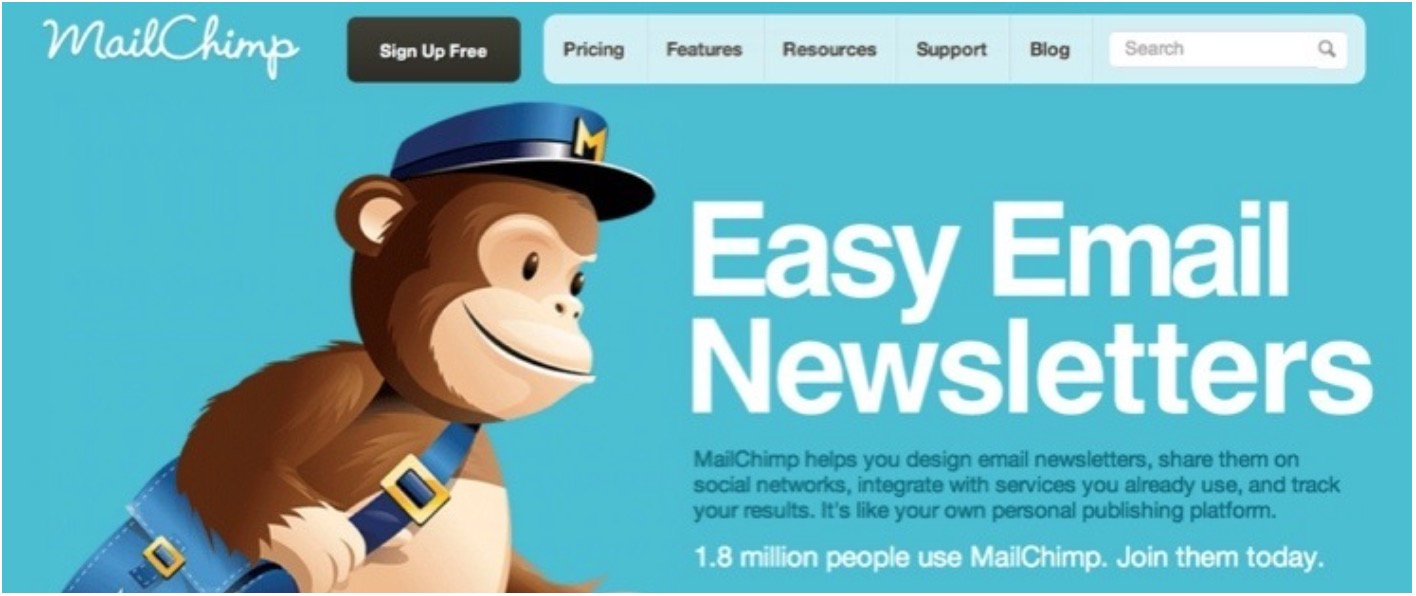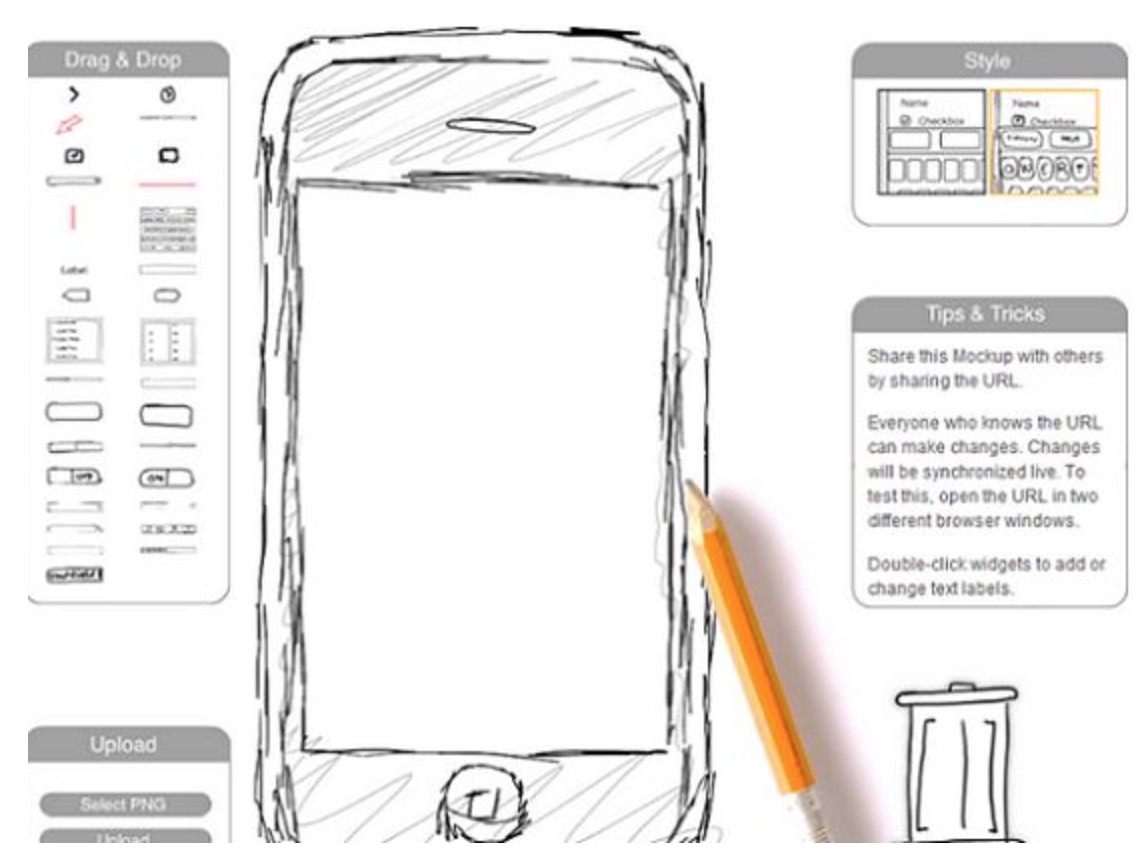“I must have made a mistake”, I thought, “this company has been written up in the Wall Street Journal as one of the most exciting startups in audio technology. This cannot be their website”. But it was their site. A site that looked like one created in the 1990’s. Doing damage to their image every day.
I see this all the time among the companies I mentor as well. A high tech company with a scruffy website and badly designed business cards. “Yes, we’re shoemakers children”, they say with an embarrassed smile. Sadly most of these companies are unaware of the great, inexpensive tools they could use to present an outstanding image.
We’ve been talking about how to provide a winning “whole product” using the “flower” strategy (surrounding your core product with world class services). Last week we looked at excellent internal systems. This week we’ll look at superb systems and ideas for
- Your website
- email branding
- business cards
- email newsletters
- presentations and demos
- brochures
Your website
If you’re not especially computer literate and want a really easy inexpensive service that can give you a great site, use Weebly, which will cost you nothing if you don’t mind a small promotional line at the foot of each page, or $4 or $8 pm for more advanced plans. Weebly powers more than 12 million sites on the Internet and comes with a wide range of themes, all of which can be modified.
If you want a drop-dead gorgeous site that looks extremely professional (and expensive!) use Squarespace, which is especially well suited to photographers and graphic designers who need a beautiful site to showcase their work. Note that their user interface is a bit more complex than Weebly (you might want to get their For Dummies Book). Squarespace employs over 100 people and has taken in $38m in venture capital.
If you have a gallery of stunning images on your Squarespace website, they also provide a free standalone iPad app for showcasing those images. Squarespace costs $8 pm for a twenty page site, or $16 pm for unlimited pages. Both my KoiStrategy and Diary of a Change Agent sites are done with Squarespace.
Another solution you may want to explore is ViGO which has a beautiful, easy to use service.
If you need great images for your site (or email newsletters, or brochures) there is a superb choice of affordable royalty-free images at CanStockPhoto or iStockphoto (most of the images in my KoiTips come from them), and you can sometimes find good free images at Stock.XCHNG.
Finally, please read this excellent free ebook by Seth Godin before planning your site…
Make sure you have a Twitter account and post to it regularly. (I post as @NeilHinrichsen and also have a set of special accounts for my focus areas like cities, agriculture, BoP, education, and technology).
Make your tweets stand out by including images wherever possible. And keep an eye on Twitter Cards and Vine, these are going to be big going forward…
Email branding
Make sure to have a simple, elegant signature at the foot of every email you send out, that shows your websites and Twitter account etc as well. Avoid overly elaborate systems that show your information in an image, as not all email clients are set to display images.
WiseStamp automates creating signatures for Gmail, Google App’s, Yahoo! Mail, Hotmail and many others, and you can easily do this yourself inside Gmail. And if you want to convey a strong visual image with your emails, RocketSeed allows you to place a beautiful visual bar at the head and foot of every email with refreshing images and clickable links.
Business cards
You cannot believe how often I meet entrepreneurs, ask for a business card …. and they don’t have one!!!
Make sure you always have cards with you (tip: keep some inside your cellphone cover). If you can come up with an eye-catching design all the better. If you can’t afford a designer, MojoSoft have a brilliant business card design program for Windows that I use, and there are several programs for Mac (here, here and here).
Email newsletters
A classy, regular newsletter is a great way to stay in touch with your clients.
Use Mailchimp to lay out and send beautiful newsletters, which won’t cost you a cent until you have more than 2,000 subscribers. (This newsletter is done using Mailchimp). Make sure to have a sign-up form for your newsletter prominently displayed on your website on lots of pages.
Presentations and demonstrations
Use SlideRocket online or the free Haiku Deck on an iPad to create stunning, fresh presentations (and pick up some tips from this book).
Need to do demonstrations of your system? Never do live demos!!! Use a UI wireframing design tool like ForeUI, Balsamiq, DesignerVista or POP to both design and present your application, whether it runs on the web, desktop or a phone. You can lay out all your screens in one of these apps, and then link them together with if-then logic (many people who watch one of these demos are convinced it is a real application).
Brochures
Serif’s PagePlus is an outstanding program that for laying out brochures on Windows that is half the price of most DTP programmes, and there are several similar programmes for Mac. (PagePlus tip: watch the excellent tutorials first - DTP programmes work very differently to word processors).
If you want to create an eBook, programs like Scrivener allow you to edit your book and then export it to a variety of formats such as PDF, ePub and Mobi (for Kindle).
Need more help?
As well as providing strategy consulting I also do brand development for many companies. I’ve created the brand names for companies like GoMetro and Seeing Swans, have developed simple, powerful explanations of complex systems and designed brochures for clients. The University of Pretoria’s Continuing Education division offers my StorySelling workshop to their corporate clients and have used me to train all their marketing staff.
Give me a shout if you need creative input on any of the above areas, as I’m always keen to help people who are working…
Neil Hinrichsen is the founder of Koi. An entrepreneur all his life, Neil has cofounded two startups both of which were acquired, and is now working to develop the next generation of entrepreneurs in SA through his Koi platform, comprising a methodology for startups, classes, coffee sessions, mentoring, the KoiTips newsletters and a thriving online group. He loves working with young entrepreneurs who want to change the world. Neil also helps Microsoft with their BizSpark programme for top startups, provides mentoring at the Innovation Hub and other incubators, consults with corporates, advises the CSIR in South Africa on commercialising research, is an accredited specialist with the University of Pretoria and serves on the advisory board for Stellenbosch University's LaunchLab incubator. On the personal side he's involved in youth ministry and mentoring township teenagers. Learn more about Koi: KOI GUIDE | EMAIL neil@koistrategy.com
Read more articles by Neil....